Coupons (Administrator)
Payment -> Coupons
In this area you can create and manage coupons for your events. These can be entered during the booking.
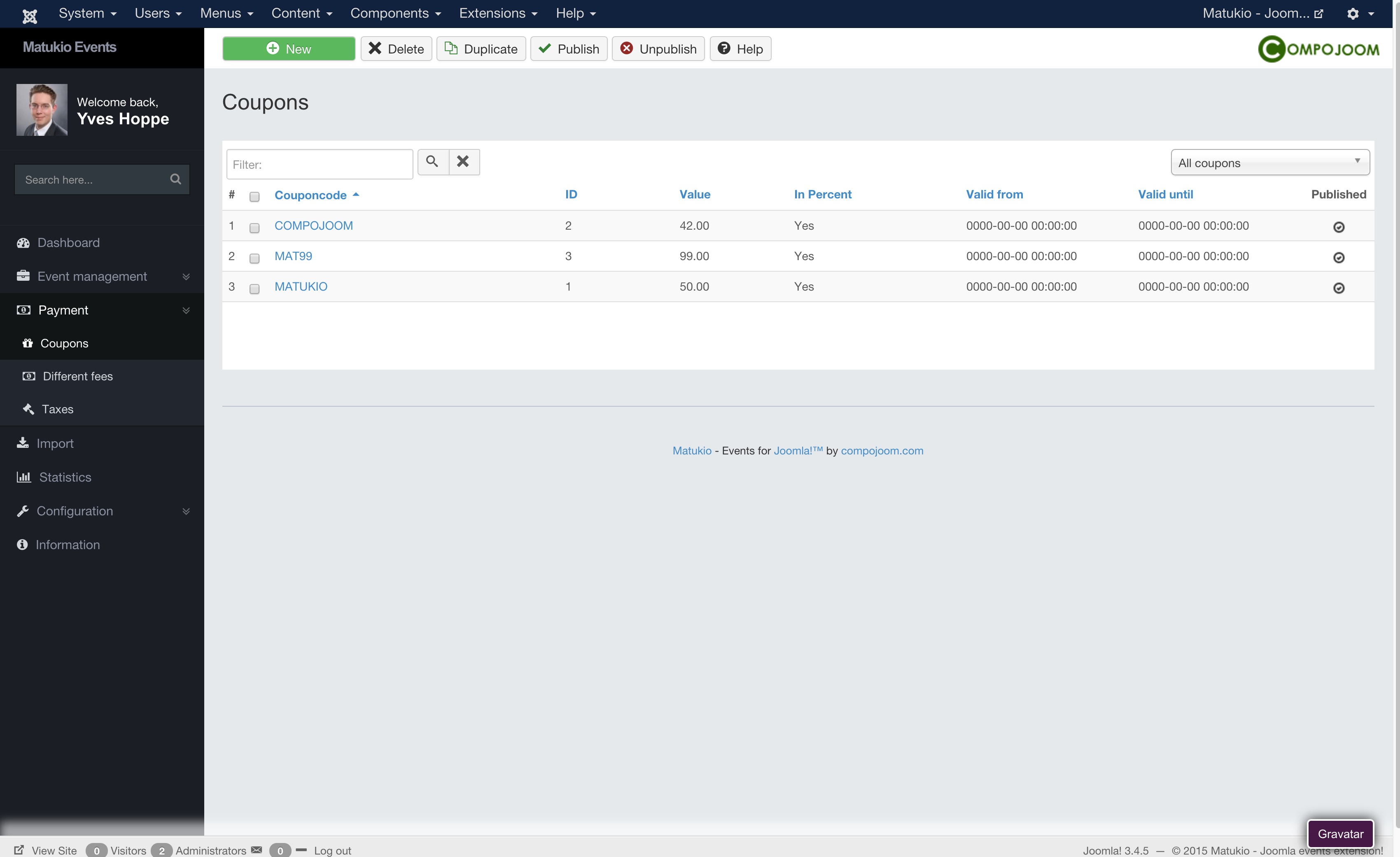
You can either have a percent or a money value. (e.g. 20 % or 10 $). For percent values you just insert a value from 1 to 100, else just set the money value (No signs, only values!).
You can also limit the coupon usage. (So you can use it only once or X times).
It's also possible to set for how long the coupon should be valid. Just the published up and down date (following the default date format YYYY-MM-DD HH:MM:SS or just use the date picker).
In the details view you can also see how often an coupon code has been used.
We suggest that you only use uppercase words without any special characters for coupon codes.
For a single booking only one coupon code can be used!