Locations (Administrator)
Event Management -> Locations
If your events are mostly at the same locations or if you want to have a nice detail page presenting it, this the right spot for you.
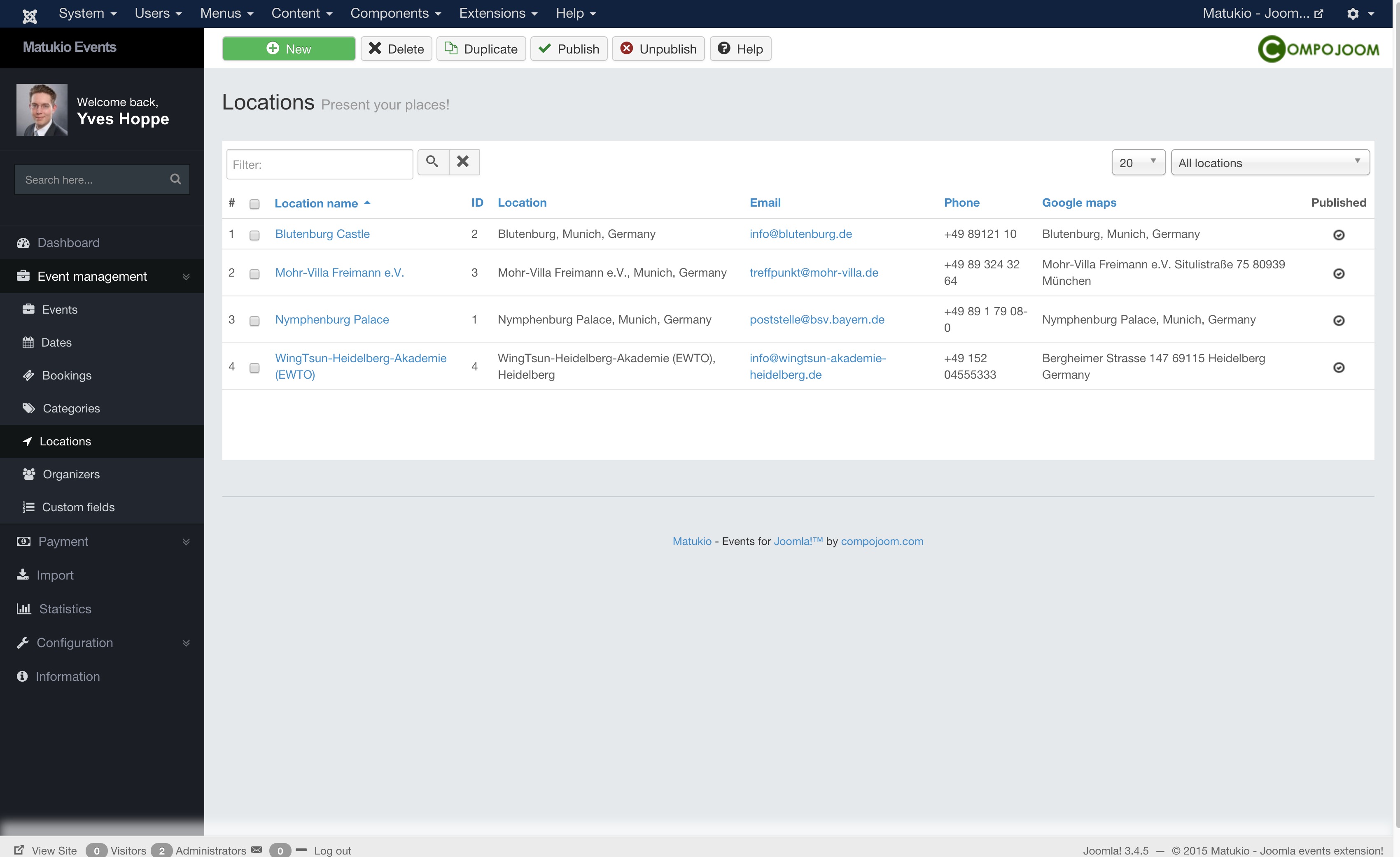
They will be automatically linked from the event-list, the event detail page and from many other areas in Matukio.
You can create a new one by just clicking on New in the overview.
Location name vs Location
The location name is a nice text / title, which is mostly used in the frontend as heading.. The Location is shown on areas where we have space. This is mostly a longer one, like Name of location, street, city and country.
You can also drag the marker icon to the desired address.
Additionally there is a Google Maps location, which is not shown directly. Please make sure the Maps Marker and the Latitude and Longitude match your location.
Latitude and Longitute
They are automatically generated when you insert an Google Maps location or drag and drop the Marker.
Image
The image is not shown on the detail page, but on some other parts of Matukio Events. Use the description for nice images!
Description
Use any HTML (including plugin support) you like here to present your location.